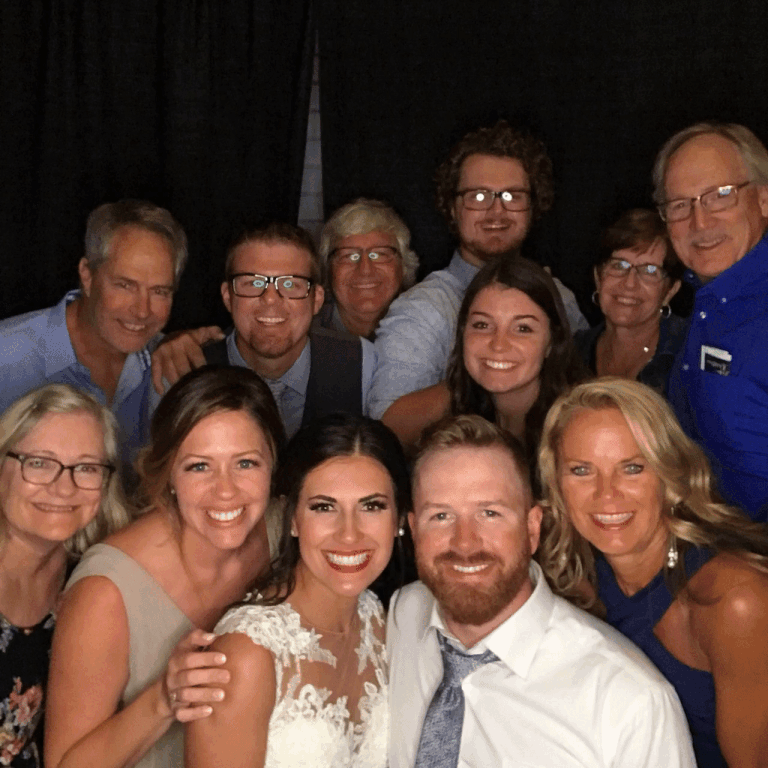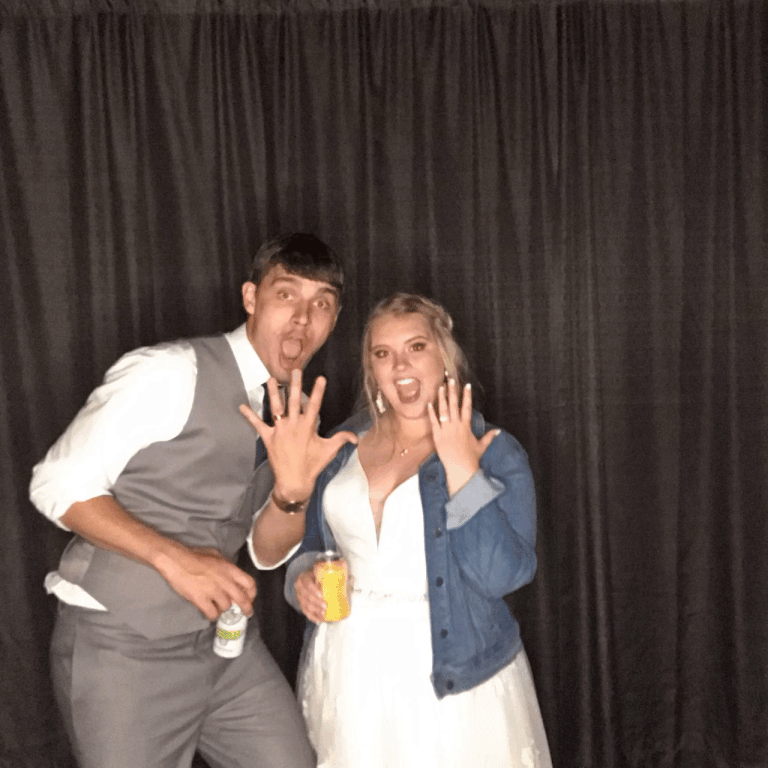🎧 VirtualDJ: The Ultimate All-in-One DJ Software
VirtualDJ by Atomix Productions is one of the most versatile and widely used DJ software platforms in the world. Known for its powerful features, robust stability, and innovative technology, VirtualDJ is a favorite among club DJs, mobile DJs, live streamers, and hobbyists.

🚀 Key Features of VirtualDJ
🎛️ 1. User-Friendly Interface
- Customizable layouts to suit your workflow (e.g., Essentials, Pro, or Performance Modes).
- High-Resolution Waveforms: See beats, frequencies, and track structures with clarity.
🎵 2. Real-Time Stems Separation
- Stems 2.0 Engine: AI-powered stems separation in real-time.
- Isolate vocals, drums, bass, instruments, and melodies with precision.
- Perform live mashups and edits effortlessly.
🎚️ 3. Advanced Mixer and EQ
- Professional 4-deck mixing interface with modular controls.
- Industry-standard EQs and Filter controls.
- Built-in video mixer for AV performances.
🌐 4. Streaming Integration
- Direct access to millions of songs through platforms like:
- TIDAL
- SoundCloud Go+
- Beatport LINK
- Beatsource LINK
- Deezer
🎧 5. Hardware Compatibility
- Works with over 300 DJ controllers from leading brands like Pioneer DJ, Numark, Reloop, Denon DJ, and Hercules.
- Fully customizable MIDI mappings.
🎥 6. Video Mixing
- Built-in video mixing engine for VJs.
- Add visual effects, transitions, and overlays to video performances.
- Stream live video performances to platforms like YouTube, Facebook, and Twitch.
🔄 7. Automix & Smart Automix
- Automix Engine: Perfect for background music at events or smooth transitions during breaks.
- AI-powered smart automix ensures seamless blending.
🎤 8. Karaoke Mode
- Advanced Karaoke Hosting tools with singer rotation management.
- Supports MP3+G, MP4, and Karaoke Zip Files.
- External screen output for lyrics display.
🎵 9. Sampler and Remix Pads
- Sampler Banks: Trigger samples, loops, and effects in real-time.
- Up to 64 sample slots available.
🛠️ 10. Video & Audio Effects
- Over 40 audio effects and video effects like Echo, Phaser, Reverb, Flanger, and Filters.
- Supports VST plugins for enhanced customization.
🎼 11. Key Detection and Sync
- Automatic key detection for harmonic mixing.
- Beat Sync: Align tracks perfectly with one click.
🔗 12. Live Streaming Integration
- Broadcast directly to platforms like Twitch, Facebook Live, and YouTube.
- Custom overlays and video effects for professional live streams.
💻 System Requirements
- Windows: Windows 10 or later
- macOS: macOS 10.14 or later
- RAM: Minimum 4GB (8GB+ recommended)
- Processor: Intel i5 or better
- Storage: SSD recommended for larger libraries
🎚️ Versions of VirtualDJ
- VirtualDJ Home (Free): For non-commercial, home use.
- VirtualDJ Pro (Subscription): For professional DJs, unlocks advanced features.
- VirtualDJ Business (Enterprise License): Designed for commercial use, including Karaoke and Video DJing.
🎵 Use Cases for VirtualDJ
- Club DJs: Reliable for mixing live sets in nightclubs.
- Mobile DJs: Perfect for weddings, corporate events, and parties.
- Video DJs (VJs): Integrate visuals and audio seamlessly.
- Karaoke Hosts: Manage singers and lyrics with precision.
- Live Stream DJs: Stream directly to online platforms with overlays and effects.
- Beginner DJs: User-friendly interface and free home version for practice.
💡 Who is VirtualDJ For?
- Beginner DJs: Intuitive tools and free version for starting out.
- Intermediate DJs: Flexible controls and advanced features for creativity.
- Professional DJs: Stable and reliable for live performances.
- Video DJs & Karaoke Hosts: All-in-one tools for audio-visual shows.
- Live Streamers: Direct integration with major streaming platforms.
📊 VirtualDJ vs Competitors
| Feature | VirtualDJ | Serato DJ Pro | Rekordbox | Traktor Pro |
|---|---|---|---|---|
| Stems Separation | ✅ Yes | ✅ Yes | ✅ Yes | ✅ Yes |
| Streaming Support | ✅ Yes | ✅ Yes | ✅ Yes | ✅ Beatport |
| DVS Support | ✅ Yes | ✅ Yes | ✅ Yes | ✅ Yes |
| Video Mixing | ✅ Yes | ✅ Add-On | ✅ Yes | ❌ No |
| Karaoke Support | ✅ Yes | ❌ No | ❌ No | ❌ No |
🛠️ Customizable Interface
- Choose from pre-built skins or create your own layouts.
- Adjust panels, decks, and controls for a personalized experience.
🎧 Why Choose VirtualDJ?
✅ Real-Time Stems Separation: AI-powered stems for on-the-fly remixes.
✅ Highly Compatible: Works with most DJ hardware controllers.
✅ Advanced Video Mixing: Fully featured AV performance tools.
✅ Karaoke Hosting: Easy singer rotation and lyrics management.
✅ Free Home Version: Practice without paying.
✅ Live Streaming Tools: Direct broadcast to Twitch, YouTube, and Facebook.
💵 Pricing
- VirtualDJ Home: Free (non-commercial use).
- VirtualDJ Pro Subscription: $19/month.
- VirtualDJ Pro Infinity: $299 (one-time purchase).
- VirtualDJ Business: Customized enterprise pricing.
📚 Learning Resources
- Official VirtualDJ Website: Documentation, FAQs, and tutorials.
- YouTube Tutorials: Abundant content from VirtualDJ experts.
- Community Forums: Engage with experienced users and developers.
🎼 VirtualDJ Workflow
- Organize Your Library: Sort and tag tracks.
- Prepare Cues and Loops: Set hot cues and save loops.
- Use Stems: Create live remixes using AI-powered stems.
- Mix Tracks: Blend audio and video seamlessly.
- Stream Live: Share your performance on Twitch, YouTube, or Facebook.
- Karaoke Hosting: Manage singers and display lyrics easily.
🎤 Final Thoughts
VirtualDJ is one of the most versatile and feature-rich DJ software solutions on the market. It caters to club DJs, mobile DJs, karaoke hosts, and live streamers, offering tools for every aspect of a modern DJ performance.
Whether you’re a beginner exploring mixing for the first time or a professional DJ managing large-scale events, VirtualDJ has the power, flexibility, and tools to meet your needs.